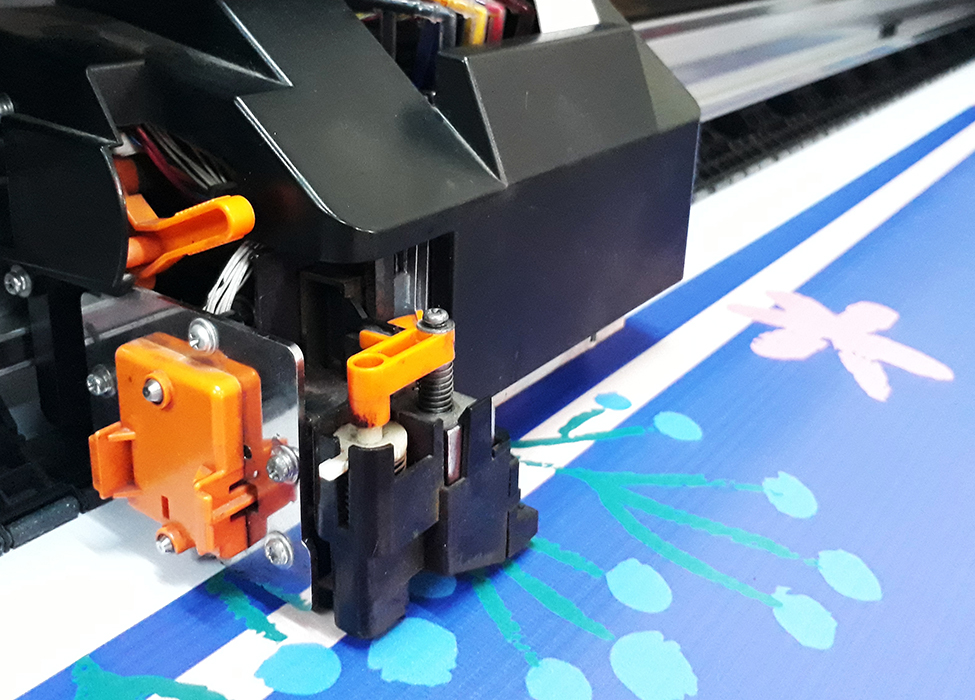Managed Print Services: An Essential Guide for Businesses
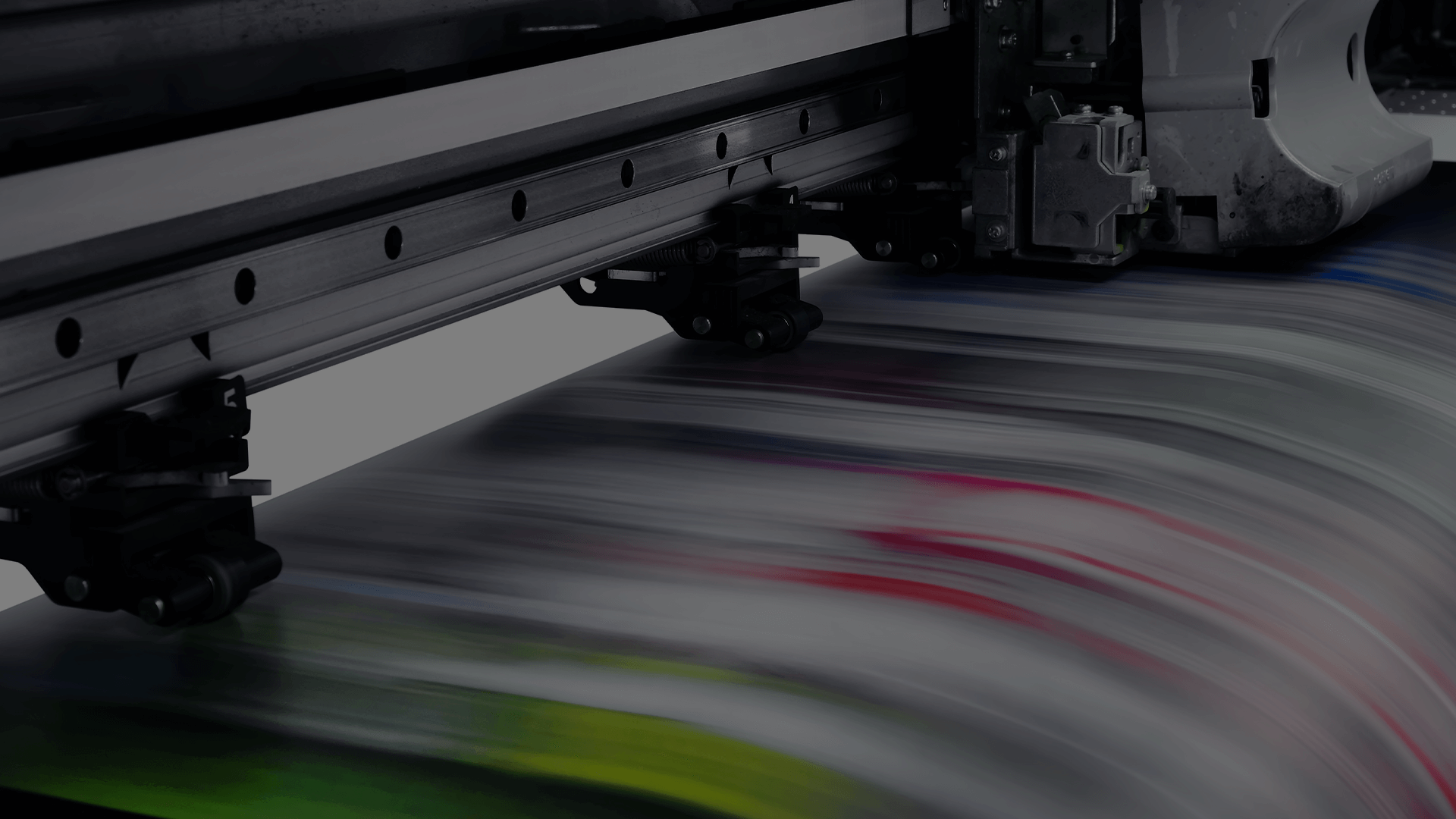

For many business executives, office printing and document workflows are a necessary but unexciting part of daily operations. However, inefficient printing practices can be a hidden drag on your organization's overall efficiency. Even if leadership suspects there might be high costs associated with printing, both in terms of supplies and staff time, it can be challenging to quantify the actual impact. The potential for improvement is often significantly underestimated.
This is where Managed Print Services (MPS) come in; MPS providers offer a comprehensive approach to assessing, optimizing, and managing your entire printing environment. They go beyond simply supplying toner and fixing paper jams.

With MPS, you gain a partner who can help you:
- - Boost user productivity: No more wasted time waiting for printers or dealing with malfunctions. MPS offers a smooth printing experience, keeping your employees productive.
- - Slash costs: MPS providers can identify waste areas and streamline your printing processes, leading to potential cost savings on toner, paper, and energy consumption.
- - Free up IT resources: Your IT team will no longer be bogged down troubleshooting printer issues. MPS providers handle maintenance and support, allowing your IT staff to focus on more strategic initiatives.
- - Enhance document security: MPS solutions offer features like secure printing and document encryption to safeguard sensitive information.
- - Simplify vendor management: Consolidate your printing needs with a single provider, streamlining procurement and reducing administrative headaches.
- - Standardize your fleet: A standardized printer fleet simplifies maintenance and reduces compatibility issues.
- - Promote a greener office: MPS providers can help you implement paperless workflows and promote sustainable practices like duplex printing and toner recycling. With MPS, you can move toward eco-friendly printing options.

What are Managed Print Services (MPS)?
MPS is a service offered by a provider that essentially takes care of everything related to office printing. They assess your printing needs, recommend the right equipment, optimize your printing processes, and handle ongoing maintenance and toner refills. You can think of it as an all-you-can-eat buffet for printing, focusing on efficiency and cost savings.
Simply put, Managed Print Services are like having an all-in-one expert handle your office printing, saving you time, money, and headaches.
The Core of MPS
Managed Print Services (MPS) offer robust solutions to optimize your printing environment. Not all service providers are the same but here’s what MPS generally include:
- - Initial Print Assessment: This in-depth analysis identifies your current printer setup, usage patterns, and potential areas for waste reduction.
- - Strategic Alignment: Through open discussions, MPS providers tailor your print strategy to support your long-term business goals seamlessly.
- - Print Analytics: Gain ongoing insights into your printing habits with detailed reports, empowering you to make data-driven decisions.
- - Waste Reduction Strategies: Receive recommendations on tools and policies that minimize unnecessary printing and optimize paper usage.
- - Essential Security Measures: Enhance workplace security with suggested tools and policies that safeguard sensitive information.
- - Automated Supply Management: You won't run out of toner again! MPS providers handle monitoring and automatic supply ordering, providing a smooth operation.
- - Help Desk and Training: Get dedicated support through a help desk for troubleshooting and comprehensive employee training on best practices.
- - Comprehensive Maintenance: Receive ongoing repairs, troubleshooting, and preventive maintenance to keep your printers running flawlessly.

Enhanced Security Options with MPS
While not every organization requires additional security measures, it's crucial to consider your industry and compliance needs. Lax printing security can create vulnerabilities for hackers, potentially compromising sensitive data. To address these concerns, some MPS providers offer advanced security services, such as:
- - Dedicated Print Security Team: Access a specialized team of experts focused solely on safeguarding your printing environment.
- - Unique Client Passwords: Provide robust security with unique passwords set up upon installation for each client.
- - Data Overwrite and Clearing: Protect sensitive information through multi-pass data overwriting of hard drives and NVRAM clearing.
- - Print Security Assessment: Gain a complimentary evaluation of your current security posture, identifying potential areas of improvement.
- - SOC Type 2 Reports: Benefit from detailed reports verifying the provider's adherence to rigorous security standards.
- - Auxiliary Uplift Services: Depending on your specific requirements, additional security services can be tailored to your needs.

Should You Invest in Managed Print Services?
While implementing cost-saving measures like duplex printing and toner-efficient fonts can help reduce printing expenses, Managed Print Services (MPS) offers a more comprehensive solution that can benefit your organization in several other ways. Here are some signs that you may need MPS:
- - Frustration Central: Is your printing environment a constant source of headaches? Paper jams, toner shortages, and unreliable printers can significantly disrupt workflows.
- - Maintenance Gap: Are your printers neglected and operating well past their prime? Regular maintenance is crucial for optimal performance and longevity.
- - Cost in the Dark: Do you struggle to track printing expenses? MPS provides clear, detailed analytics to help you understand your printing habits and identify areas for savings.
- - Supply Shenanigans: Do you find employees ordering the wrong toner cartridges or experiencing stockouts? MPS provides automatic ordering and delivery of the correct supplies.
- - Wasted Paper Woes: Does your office resemble a mini-forest, with unclaimed printouts and overflowing recycling bins? MPS can help reduce unnecessary printing through user quotas and secure printing features.
- - Unreliable Equipment: Are frequent printer breakdowns impacting productivity? MPS offers proactive maintenance and repairs to keep your printers running smoothly.
- - Unpredictable Budget: Would you prefer a predictable monthly expense for printing instead of fluctuating costs and potential budget overruns? MPS provides a fixed cost structure for worry-free budgeting.
- - IT Overload: Do printer-related issues bog down your IT department? MPS frees up your IT staff to focus on more strategic initiatives.

How to Choose an MPS Provider
When choosing an MPS provider, consider the following factors: experience and reputation, offered services, pricing structure, security features, and scalability. By partnering with a reputable MPS provider such as Exela, you can take the hassle out of office printing and focus on what matters most – running your business.
MPS is a good option for businesses of all sizes, especially those that:
- 1. Have a large number of printers
- 2. Print a high volume of documents
- 3. Want to reduce printing costs
- 4. Want to improve printing efficiency and security
The Happiness Factor
When implemented effectively, MPS benefits everyone. IT departments experience reduced stress and improved security. Office staff enjoy fewer printing disruptions and a more streamlined workflow. Management appreciates the cost savings that offset the investment in MPS. In short, a well-designed MPS program can create a win-win situation for your entire organization.
Managed Print Services with Exela
If you're interested in learning more about MPS and how it can benefit your business, contact us. We can assess your printing needs and develop a customized solution to meet your specific requirements.